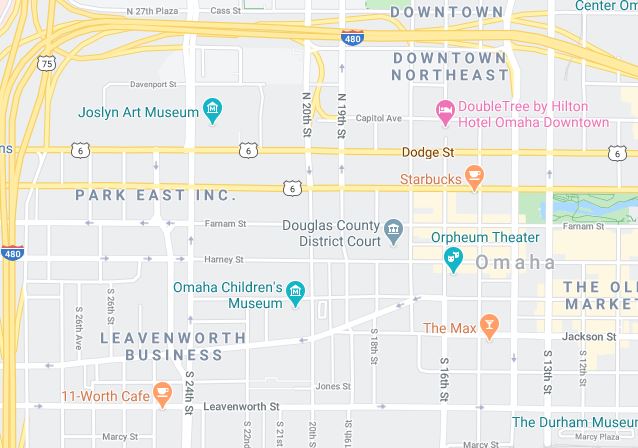How can I block anyone from using my WiFi?

Our growing tech world means our houses are now packed with a various devices and gadgets needing an internet connection.
Whether it’s our computer, laptop, phone, fridge, TV or baby monitor, our increasing internet dependence on connecting all of our devices has opened the door to many risks and poses a variety of security issues. So how to block someone from using my WiFi.
Most people are simply unaware of the safety risks these devices can pose if they are not properly protected by a secure Wi-Fi network.
Hackers are opportunistic and eager to manipulate any security vulnerability to launch a targeted attack.
When hackers can access your home network, they can steal financial and personal information, infect your computers with malware and viruses, commit cyber-crime from your computer, or initiate a Distributed Denial of Service (DDOS) attack.
Securing your home network is key to protecting your data and keeping out attackers by disable WiFi for other users.

How to Protect Your Home Wi-Fi?
There are several steps you can take to protect your home, and keep it safe from hackers:
Adjust username and password set by default
To protect your home Wi-Fi network, the first and most important thing you should do is to change the default username and password into something more secure.
Wi-Fi providers allocate a network U/P automatically and hackers can easily get these usual passwords on web. They can change the password to whatever they like, lock out the owner and hijack the network if they can gain entry to the network.

Switch Wireless Encryption Network on
Encryption is one of the most efficient ways of protecting the data on the network. Encryption works by scrambling the data or message material, so that hackers can’t decipher it.
WPA2 is the most secure form of encryption to be used for your home Wi-Fi network. If you have older devices up to 10 years old, they may not be WPA2 compliant, so updating your home devices for enhanced security and performance will be crucial.
Virtual Private Network (VPN)
A VPN is a network which allows you to communicate privately over an unsecured, unencrypted network. A VPN encrypts your data so you can’t tell a hacker what you’re doing online or where you’re located. It may also be used on a laptop, phone, or tablet as well as a desktop.